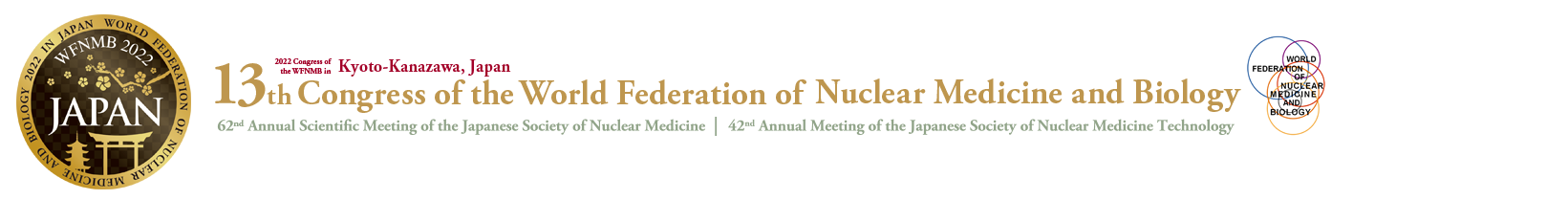Please confirm the presentation format guidelines below in accordance with your presenting category (onsite, online, e-poster).
1.2. Online Presenters
Preparing for your session
- Chairs and speakers participating online will need to access Zoom Webinar to take part in their session.
*For the presentations we will stream your pre-recorded lecture video submitted in advance (see Data submission below). The Q&A session will be conducted live via Zoom.
- Please download the latest version of Zoom app on your PC beforehand:
https://zoom.us/download
- Join the session from a quiet and adequately illuminated environment with a strong and stable internet connection. Using a wired LAN network connection is highly recommended.
- Make sure that you have a webcam and a headset with a microphone connected to your PC. The use of speakers is not recommended as they may cause a feedback loop.
- The Zoom session link will be sent to you by email about 2-3 days before the session.
Data submission
All online presenters are asked to submit their pre-recorded lecture data via the Presentation Data Upload website by the submission deadline.
Submission deadline: August 19, 2022
Presentation Data Upload website:
https://fsys.jp/wfnmb2022/
Data Guidelines
- Data Format: MP4
- Size Limit: Up to 1.5GB
- Aspect Ratio: 16:9 (recommended)
- Presentation Language: English
Please access the Presentation Data Upload website and log in by using the ID and password sent to you via email by the Secretariat.
If you plan to use the PowerPoint presentation recording function, kindly make sure that your narration audio is embedded in the PowerPoint presentation recording before you export it to the MP4 video file format.
Timeline on the day
There will be a pre-session briefing on the day, starting at least 45 min before the session. During the briefing you will receive a short technical explanation regarding the Zoom operation, and go over the flow of the session.
Discussion format
For Q&A please turn your webcam and microphone on when you join the discussion, Questions will be accepted from both onsite attendees and online participants via chat or comments from the floor.
On-Demand Q&A
During the On-Demand viewing period, the Q&A can be entered by using the Discussion Forum (Q&A for On-Demand viewing) module on the Virtual Attendee Portal.
Please make sure you check your session page regularly as there are no automatic notifications for new comments.
1.3. E-Poster Presenters
Data submission
Please submit your final version of the recorded presentation via the Abstract Submission page by the submission deadline.
Submission deadline: August 12, 2022
Abstract Submission page (Poster Presentation data upload):
https://onair.net-convention.com/13-wfnmb/call-for-abstracts
*Please sign in with the email address and password you have used to register your abstract.
Slide Guidelines
- Data Format: PDF
- Aspect Ratio: 4:3
- Page Limit: Up to 10 pages
- Language: English
*E-poster will be viewed only on online for the WFNMB2022 participants, and you are not requested to make a presentation.
Q&A
E-Poster questions and answers can be entered by using the Discussion Forum (Q&A for On-Demand viewing) module on the Virtual Attendee Portal.
Please make sure you check your E-Poster page regularly as there are no automatic notifications for new comments.